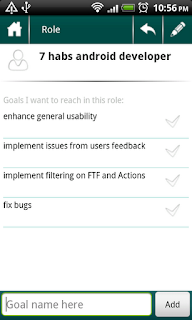One of the most important technics in productivity, goal setting and reaching is visualization. Almost all of the books on productivity emphasize the importance of visualizing what you want to reach/do/get.
Today we updated the Habits application with a cool function that will help you visualize your Roles. Choose a picture from you phone's gallery or take a picture and attach it to a Role. Now you'll not only have the Role name (i.e. textual description), but also a graphical image that will help you create a better understanding what your role is, create a visual description. The idea is simple and very powerful at the same time:
To attach an Image/Picture to your Role:
1. Open the Role
2. Long-click on the human icon in the top-left corner near the Role name
3. Choose the image/picture source: Camera or Gallery
4. Take a picture or Attach an image, depending on what you have chosen in step 3.
Today we updated the Habits application with a cool function that will help you visualize your Roles. Choose a picture from you phone's gallery or take a picture and attach it to a Role. Now you'll not only have the Role name (i.e. textual description), but also a graphical image that will help you create a better understanding what your role is, create a visual description. The idea is simple and very powerful at the same time:
To attach an Image/Picture to your Role:
1. Open the Role
2. Long-click on the human icon in the top-left corner near the Role name
3. Choose the image/picture source: Camera or Gallery
4. Take a picture or Attach an image, depending on what you have chosen in step 3.