One of the most important technics in productivity, goal setting and reaching is visualization. Almost all of the books on productivity emphasize the importance of visualizing what you want to reach/do/get.
Today we updated the Habits application with a cool function that will help you visualize your Roles. Choose a picture from you phone's gallery or take a picture and attach it to a Role. Now you'll not only have the Role name (i.e. textual description), but also a graphical image that will help you create a better understanding what your role is, create a visual description. The idea is simple and very powerful at the same time:
To attach an Image/Picture to your Role:
1. Open the Role
2. Long-click on the human icon in the top-left corner near the Role name
3. Choose the image/picture source: Camera or Gallery
4. Take a picture or Attach an image, depending on what you have chosen in step 3.
Today we updated the Habits application with a cool function that will help you visualize your Roles. Choose a picture from you phone's gallery or take a picture and attach it to a Role. Now you'll not only have the Role name (i.e. textual description), but also a graphical image that will help you create a better understanding what your role is, create a visual description. The idea is simple and very powerful at the same time:
To attach an Image/Picture to your Role:
1. Open the Role
2. Long-click on the human icon in the top-left corner near the Role name
3. Choose the image/picture source: Camera or Gallery
4. Take a picture or Attach an image, depending on what you have chosen in step 3.

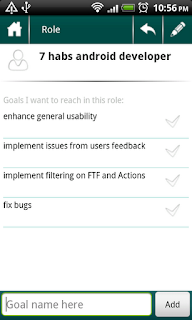

This is really a very nice app!
ReplyDeleteI just miss one thing: sync with desktop or cloud.
Is this possible? With all the nice features from the app, of course.
I suggested your app to http://donedesk.com
Lydia,
DeleteThanks for finding time to write nice words :).
We plan to have a sync, just not sure when and in what form that will be.
Best regards,
AndTek
Hi Sir/Madam
ReplyDeletecould u plz tell me tht is ur app open source
Hi,
ReplyDeleteNo, not at the time
Regards,
AndTek
I want to attach photos to goals. Is it possible, why not added this feature
ReplyDeleteI want to attach photos to goals. Is it possible, why not added this feature
ReplyDeleteHi Babur, what do you think attaching a photo to a goal mean? Can you give examples or explain the motivation?
Delete