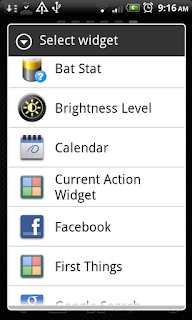As we noted before, we've started to move to KISS principle, to make the app simpler and more intuitive to use. This leads to removing some elements. For example, on the Goal page we have removed the "set at" time indicator. It was quite useless and even probably a bit irritating.
The other thing we've started adding - is drag'n'drop sorting. With the latest two updates we did that to goals and roles sorting. As my partner stated - arranging items from Top to Down is the most natural way of sorting. You have your top priority goals and roles at Top, lowest priority - at the bottom. We will proceed with adding that to Actions, too.
Important thing about drag'n'drop sorting - we tried to make it simple and easy to use, without the need to long-click - you just take the holder at the right side of a role or a goal and drag it up or down. Very simple, natural and pleasant to use.
The other thing we've started adding - is drag'n'drop sorting. With the latest two updates we did that to goals and roles sorting. As my partner stated - arranging items from Top to Down is the most natural way of sorting. You have your top priority goals and roles at Top, lowest priority - at the bottom. We will proceed with adding that to Actions, too.
Important thing about drag'n'drop sorting - we tried to make it simple and easy to use, without the need to long-click - you just take the holder at the right side of a role or a goal and drag it up or down. Very simple, natural and pleasant to use.