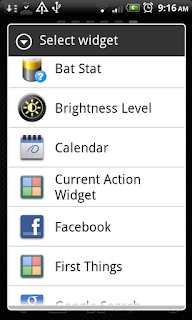Idea behind the widget is pretty simple. Though they say it is important to be able to multitask, there're many who say that you're much more productive if you single-task. Because you concentrate fully on one task at a time, you're more effective in doing it. And that feels pretty natural - since you do one thing, all your time and thoughts are dedicated fully to it. If you do several things at a time, you spend some time and energy on switching between the tasks. Some (trainers, authors) say that this switching in fact takes a lot of time.
So, we introduced a Current Action widget on the Home screen. The function of the widget is to identify the task you're working on now. Whenever you look on the screen, you'll see it written there, thus reminding you not to distract:
If you click on the Action name or Action details - it will lead you to the corresponding page with the Action loaded.
If you have an Action added to your Home screen, you can set another Action as your Current:
1. You can do it on FTF or Actions page: choose more > Current
2. You can do it on Action page: choose menu > Current.
Note: doing steps above will update the widget, if it has already been added. If not, it won't do anything.
So, we introduced a Current Action widget on the Home screen. The function of the widget is to identify the task you're working on now. Whenever you look on the screen, you'll see it written there, thus reminding you not to distract:
If you click on the Action name or Action details - it will lead you to the corresponding page with the Action loaded.
If you have an Action added to your Home screen, you can set another Action as your Current:
1. You can do it on FTF or Actions page: choose more > Current
2. You can do it on Action page: choose menu > Current.
Note: doing steps above will update the widget, if it has already been added. If not, it won't do anything.