Monday, January 26, 2015
Short: starting to roll out a new update.
Some changes to come.
Monday, January 5, 2015
0.10.6 update details
There are several things changed.
On the Week plan weekly actions:
- The layout has changed a bit
- Before the current update an action could be marked as done by swiping the action left or right. This was very counter-intuitive so we've modified it. Now you can do/undo the action by simply clicking on the tick.
- More information has been added about an action - day set, priority
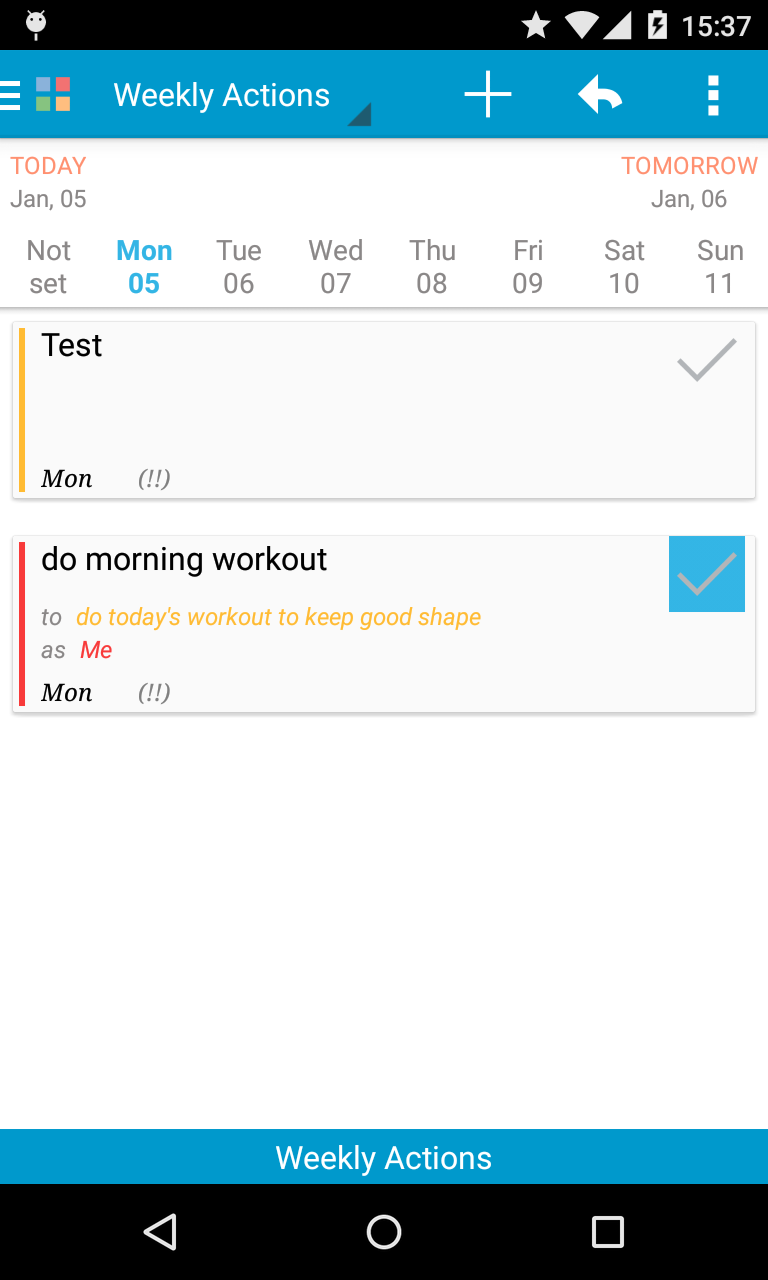
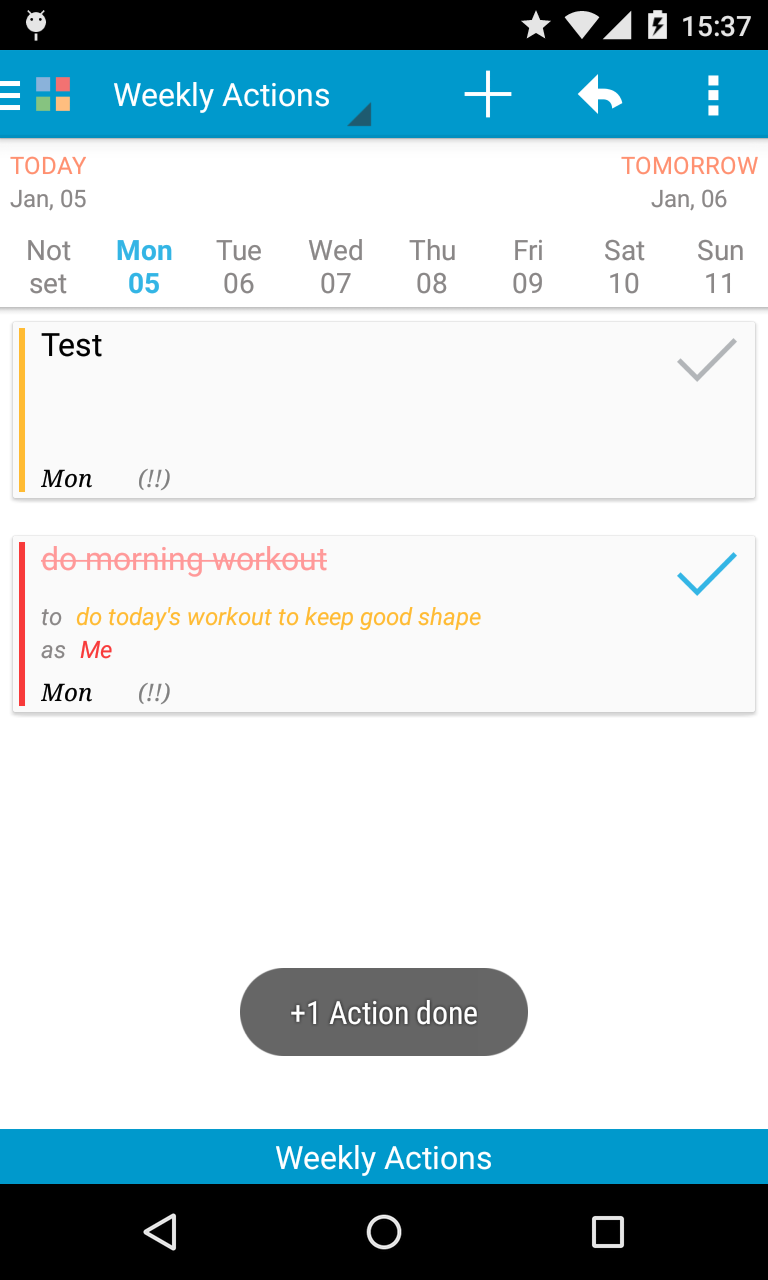
On the Main page:
- The layout has changed a bit
- Pomodoro section has been decoupled from the next action. They say the pomodoro is helpful when tackling your procrastination - it helps you get into the focused mode faster. Doing so you should concentrate on the abstract process of working rather than on doing a concrete action - this is easier for your brain.
On Action page:
- 'Details to actions' now parses lines, too. I.e., if you have a text separated by new line, you can split it into subactions by end-of-line.
- Checklist items can be drag-n-dropped by 3-dots at the right of the item. There's a small bug with overlaying, but it will be fixed in the next update.
On all the pages
- The left menu is modified slightly so that the Home / Exit buttons are at the top of the menu now. This is not final - if the new layout is not better, we'll revert modify again.
There are also some bug fixes and other improvements on some other pages: for example, long-press on FTF and Actions didn't work; an action can be checked as 'done' from notification now; etc.
Subscribe to:
Posts (Atom)


